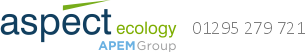Cookie Policy
What are cookies?
Our website uses cookies to distinguish you from other users of our website, aspect-ecology.com. This helps us to provide you with a good experience when you browse aspect-ecology.com and also allows us to improve our site.
A cookie is a small file of letters and numbers that we store on your browser or the hard drive of your computer if you agree. Cookies contain information that is transferred to your computer’s hard drive.
Strictly Necessary Cookies
These are cookies that are required for the operation of our website. These essential cookies are always enabled because our website won’t work properly without them.
They include, for example, cookies that enable you to log into secure areas of our website, use a shopping cart or make use of e-billing services. You can switch off these cookies in your browser settings but you may then not be able to access all or parts of our website.
Analytical or Performance Cookies
These allow us to recognise and count the number of visitors and to see how visitors move around our website when they are using it. This helps us to improve the way our website works, for example, by ensuring that users are finding what they are looking for easily.
How we use cookies and for what purpose
Strictly Necessary Cookies
Cookie name = moove_gdpr_popup
Managed and installed by = GDPR Cookie Compliance
Purpose = This cookies purpose is to store cookie consent preferences.
Analytical/performance Cookies
Cookie name = ga (Including _utma, _utmb, _utmc, _utmt, _utmv, _utmx, _utmz)
Managed and installed by = Google Analytics
Purpose = This cookie enables the website to distinguish one user from another visitor.
Cookie name = _gid
Managed and installed by = Google Analytics
Purpose = This cookie allows us to store and count page views.
Third parties using cookies
Please note that the following third parties may also use cookies, over which we have no control. These named third parties may include, for example, advertising networks and providers of external services like web traffic analysis services. These third party cookies are likely to be analytical cookies or performance cookies or targeting cookies:
- Google Analytics
To deactivate the use of third party advertising cookies, you may visit the cookie consent manager on our site to manage the use of these types of cookies.
However, if you use your browser settings to block all cookies (including essential cookies) you may not be able to access all or parts of our website.
To find out more about cookies, including how to see what cookies have been set and how to manage and delete them, visit http://www.aboutcookies.org.uk/.